If you’ve ever experienced frustrating moments when your Uconnect keeps disconnecting, you’re not alone. This article explores the various reasons behind this issue, uncovering potential causes and providing helpful solutions. Whether you rely on Uconnect for hands-free phone calls, music streaming, or navigation, understanding why your device keeps disconnecting can save you from future headaches. So, let’s explore the possible reasons behind this common problem and find out what you can do to ensure a seamless Uconnect experience.
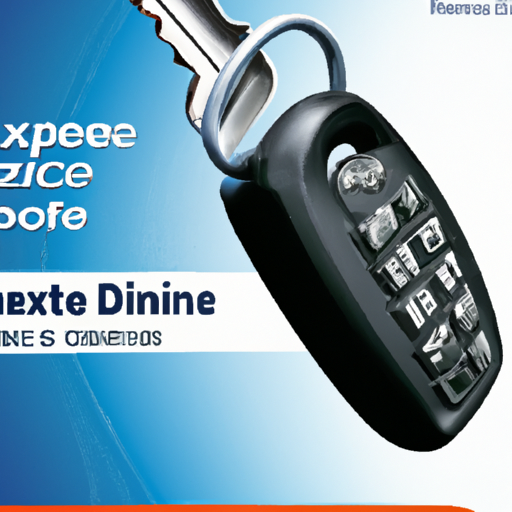
Possible Reasons for Uconnect Disconnecting
Weak Signal Strength
One possible reason for Uconnect disconnecting is weak signal strength. Uconnect relies on a stable and strong signal to maintain a reliable connection with your phone. If you are in an area with poor network coverage or if you are far away from the nearest cell tower, it can lead to frequent disconnections.
To resolve this issue, you can try moving to a location with better signal reception or ensure that you are in an area with good network coverage. Additionally, you can also check the signal strength indicator on your phone to see if it is low. If that’s the case, consider contacting your network provider to discuss potential solutions.
Software Glitches
Another reason for Uconnect disconnecting could be software glitches within the Uconnect system. Occasionally, bugs or glitches can cause the system to experience issues, resulting in frequent disconnections.
To troubleshoot this problem, you can try restarting the Uconnect system. Simply turning the system off and on again can help reset any temporary software issues and restore the connection. If the problem persists, you may need to consider updating the Uconnect system software to the latest version.
Bluetooth Interference
Bluetooth interference can also cause Uconnect to disconnect. Bluetooth signals operate on a specific frequency, and if there are other devices nearby using the same frequency, it can lead to interference and disconnections. Common sources of interference include other Bluetooth devices, Wi-Fi routers, and even microwave ovens.
To mitigate this issue, try turning off any nearby Bluetooth devices that are not in use or move away from them. Additionally, relocating your phone or Uconnect system away from other electronic devices emitting strong signals can also help reduce interference and improve connection stability.
Overload of Connected Devices
If you have multiple devices connected to your Uconnect system, it can potentially overload the system and lead to disconnections. Each device connected to Uconnect requires bandwidth and resources, and if the system is overwhelmed with too many connections, it may struggle to maintain a stable connection.
To troubleshoot this issue, try disconnecting any unused devices from your Uconnect system. This can free up resources and potentially improve the stability of the connection. If you frequently connect multiple devices, consider limiting the number of simultaneous connections to ensure optimal performance.
Incompatible Phone
Incompatibility between your phone and the Uconnect system can also cause frequent disconnections. Uconnect is designed to work with a wide range of smartphones, but certain older or less common models may not be fully compatible.
To address this issue, ensure that your phone meets the compatibility requirements of the Uconnect system. Refer to the Uconnect manual or the manufacturer’s website for a list of compatible devices. If your phone is not on the list, consider using a different phone that is known to be compatible or upgrading to a newer model.
Phone Operating System Issues
Issues with your phone’s operating system can also contribute to Uconnect disconnecting. Operating system updates are released regularly to fix bugs and improve performance, and using an outdated or buggy operating system may cause compatibility issues with the Uconnect system.
To troubleshoot this problem, make sure your phone is running the latest version of its operating system. Check for any available updates and install them if necessary. Updating the operating system can often resolve compatibility issues and improve the stability of the Uconnect connection.
Uconnect System Updates
Uconnect releases occasional software updates to improve performance and address known issues. If you have not updated your Uconnect system for a while, it could be a potential cause for the frequent disconnections.
To check for Uconnect system updates, consult the Uconnect manual or the manufacturer’s website for instructions on how to update the system software. Following the provided steps will ensure that your Uconnect system is running the latest version, potentially resolving any connectivity issues.
Vehicle Power Issues
Vehicle power issues can also lead to Uconnect disconnections. If there is a problem with your vehicle’s battery or electrical connections, it can cause the Uconnect system to experience intermittent power interruptions, resulting in disconnections.
To address this issue, make sure your vehicle’s battery is in good condition and that the electrical connections are secure. If you suspect a problem with the battery or connections, it is advisable to have it checked by a professional mechanic to ensure proper functioning.
Network Coverage Issues
Sometimes, Uconnect disconnections may be caused by issues with the network coverage itself. Certain geographical areas may have spotty network coverage, especially in rural or remote areas. In such cases, maintaining a stable connection can be challenging.
If you frequently experience disconnections in a specific area, it could be due to weak network coverage. In such situations, there may not be much you can do except try to find a location with better coverage or contact your network provider to inquire about potential improvements in the area.
Hardware Malfunction
In rare cases, hardware malfunctions within the Uconnect system itself can be the cause of frequent disconnections. A faulty component or a malfunctioning antenna can lead to intermittent connection problems.
If you have explored all the troubleshooting steps mentioned earlier and the disconnections persist, it is advisable to seek professional repair. Contact the manufacturer or an authorized service center to have your Uconnect system inspected and repaired if necessary.
Troubleshooting Steps for Uconnect Disconnecting
Check Signal Strength
If you are experiencing frequent disconnections with Uconnect, it is essential to check the signal strength of your phone. Weak signal reception can contribute to unstable connections.
Ensure that your phone is displaying a strong signal by checking the signal strength indicator on the device. If the signal is weak, try moving to an area with better network coverage or contacting your network provider for assistance.
Restart Uconnect System
Restarting the Uconnect system can often alleviate temporary software issues that may be causing the disconnections. Turn off the Uconnect system and wait for a few seconds before turning it back on. This simple step can help reset the system and restore a stable connection.
Reset Bluetooth Connections
If Uconnect is disconnecting frequently, it is worth resetting the Bluetooth connections between your phone and the Uconnect system. This can help clear any temporary connection issues and establish a fresh and stable connection.
To reset your Bluetooth connections, go to the Bluetooth settings on your phone and delete the Uconnect device from the list of paired devices. Once deleted, restart your phone and then follow the pairing process again to establish a new connection.
Disconnect Unused Devices
Having multiple devices connected to your Uconnect system can overload it and lead to disconnections. If you have devices that are no longer in use or rarely used, it is recommended to disconnect them from the Uconnect system.
Removing unused devices can free up resources and bandwidth, potentially improving the stability of the connection. Periodically review the devices connected to your Uconnect system and remove any that are not necessary.
Ensure Phone Compatibility
Compatibility between your phone and the Uconnect system is crucial for maintaining a stable connection. Ensure that your phone meets the compatibility requirements of the Uconnect system.
Check the Uconnect manual or the manufacturer’s website for a list of compatible devices. If your phone is not on the list, consider using a different phone that is known to be compatible or upgrading to a newer model.
Update Phone Software
Outdated or buggy phone operating systems can contribute to Uconnect disconnections. Regularly check for updates to your phone’s operating system and install them if available.
Updating the operating system can often resolve compatibility issues and improve the stability of the Uconnect connection. Check the settings on your phone for any available updates and follow the instructions to install them.
Update Uconnect System
Uconnect releases software updates periodically to improve performance and address known issues. If you have not updated your Uconnect system for a while, it could be a potential cause for the frequent disconnections.
Check the Uconnect manual or the manufacturer’s website for instructions on how to update the system software. Following the provided steps will ensure that your Uconnect system is running the latest version, potentially resolving any connectivity issues.
Check Vehicle Battery and Connections
Vehicle power issues can cause Uconnect disconnections. Inspect your vehicle’s battery to ensure it is in good condition and that the connections are secure.
If you suspect a problem with the battery or electrical connections, it is advisable to have it checked by a professional mechanic to ensure proper functioning. Addressing any power-related issues can help maintain a stable Uconnect connection.
Contact Your Network Provider
If you have tried all the troubleshooting steps and are still experiencing frequent disconnections, it may be beneficial to contact your network provider for assistance. They can provide information about network coverage in your area and potentially offer solutions to improve the stability of your connection.
Explain the issue you are facing and inquire if there are any known network issues or improvements being made in your area. They may be able to provide insights and guidance to help address the disconnection problem.
Seek Professional Repair
If you have exhausted all the troubleshooting steps and the Uconnect disconnections persist, it is advisable to seek professional repair. Contact the manufacturer or an authorized service center to have your Uconnect system inspected and repaired if necessary.
A professional technician will have the expertise and tools to diagnose any hardware issues within the Uconnect system and recommend appropriate solutions. They can help you resolve the disconnection problem and ensure your Uconnect system functions optimally.
Remember, troubleshooting steps can vary depending on the specific Uconnect system and phone model you are using. Always refer to the Uconnect manual, manufacturer’s website, or contact customer support for detailed instructions and guidance tailored to your specific situation.

