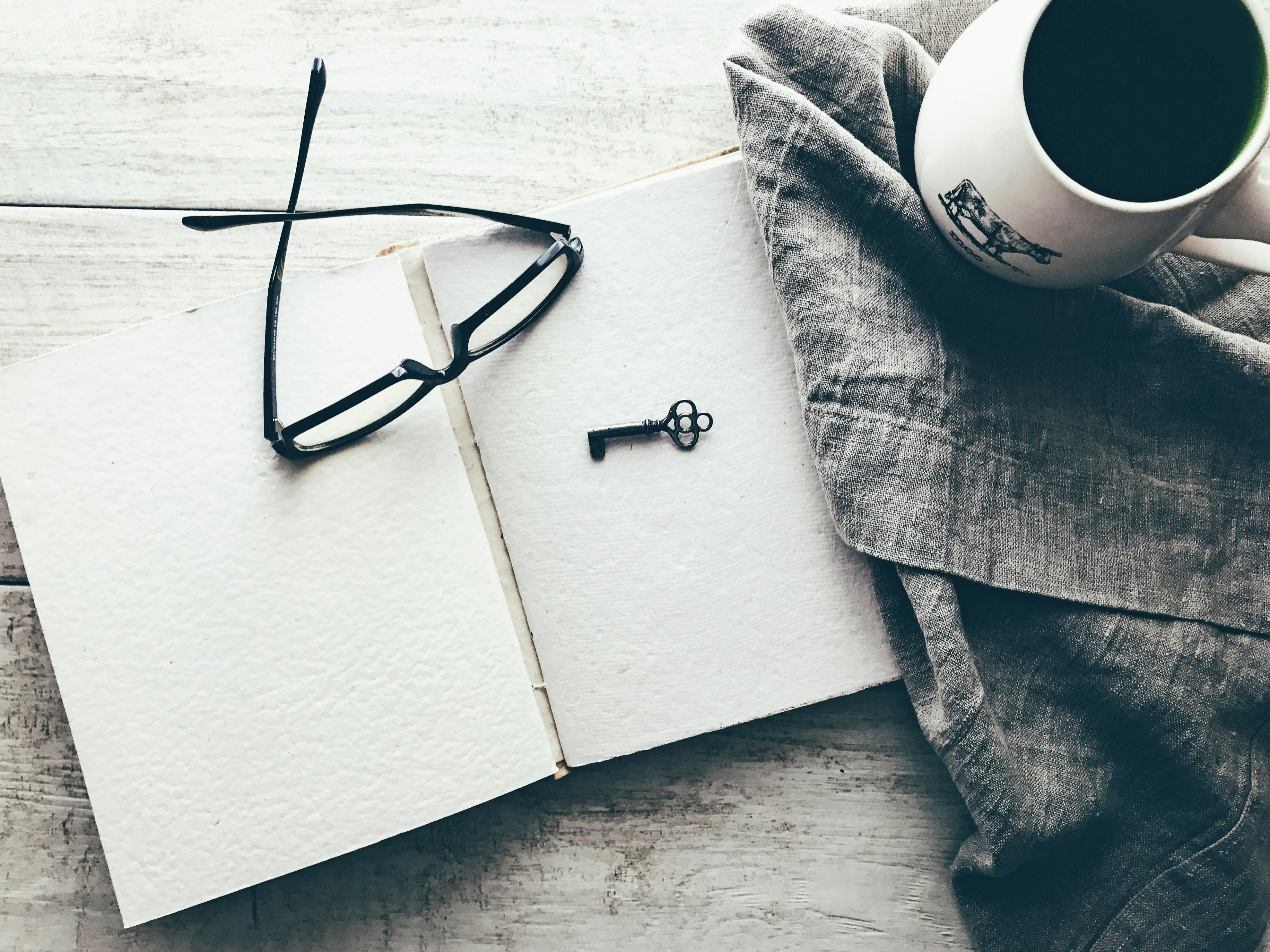In this article, you will learn how to change the battery in a BMW key fob. It’s a simple process that can be done at home, saving you time and money. You’ll discover the step-by-step instructions, along with any tools you may need, to successfully replace the battery and have your key fob working like new again.
To start, you’ll need a small flat-head screwdriver or a coin. Look for a small indentation on the key fob near the keyring hole. Insert the screwdriver or coin into the indentation and twist gently to open the key fob. Once the key fob is open, you can remove the old battery and replace it with a new one. Make sure to align the new battery properly before closing the key fob. It’s a quick and straightforward process that will have your BMW key fob functioning flawlessly in no time.
Introduction
What is a BMW key fob?
A BMW key fob is a small device that allows you to remotely control various functions of your BMW vehicle. It typically includes buttons for locking and unlocking the doors, popping the trunk, and activating the alarm system. The key fob uses a battery to power its functions, and over time, the battery may need to be replaced.
Importance of a functional key fob
A functional key fob is essential for convenient and secure access to your BMW vehicle. Without a properly working key fob, you may have difficulty unlocking or locking your doors, opening your trunk, or even starting your car. It is important to ensure that your key fob is always in good working condition, and part of that maintenance includes replacing the battery when necessary.
Determining the Type of Battery
Types of batteries used in BMW key fobs
BMW key fobs usually use a coin cell battery, such as a CR2032. These batteries are commonly available and can be found in most electronics stores or online. It is important to note that the specific type of battery used may vary depending on the model and year of your BMW vehicle. Refer to your owner’s manual or consult a BMW dealership to determine the exact battery type for your key fob.
Identifying the battery type in your key fob
To determine the type of battery your BMW key fob uses, you will need to open the key fob and examine the existing battery. Look for any markings or engravings on the battery that indicate its model or size. Alternatively, you can also refer to your owner’s manual or consult a BMW dealership for assistance in identifying the correct battery type.
Preparing for Battery Replacement
Gathering the necessary tools
Before replacing the battery in your BMW key fob, you will need a few tools:
- A small, flathead screwdriver or a plastic pry tool
- A new replacement battery
- A clean cloth or tissue
Ensure you have these tools readily available before starting the battery replacement process.
Locating the battery compartment in your key fob
The location of the battery compartment in your BMW key fob may vary depending on the model and year of your vehicle. In most cases, the battery compartment can be found on the backside of the key fob. Look for a small indentation or slot that allows you to open the key fob and access the battery.
Opening the Key Fob
Removing the key from the fob
To open the key fob, you will first need to remove the key itself. Check for a small release button or switch on the key fob that allows you to detach the key from the fob. Press the button or switch and gently pull the key out of the fob.
Accessing the battery compartment
Once the key has been removed, you can proceed to access the battery compartment. Use a small, flathead screwdriver or a plastic pry tool to carefully pry open the key fob. Insert the tool into the indentation or slot and gently pry the key fob apart. Be cautious not to apply too much force to avoid damaging the key fob.
Removing the Old Battery
Identifying the battery orientation
Before removing the old battery, take note of its orientation within the battery compartment. Observe the positive (+) and negative (-) markings on the battery and remember their positions. This information will be crucial when inserting the new battery.
Safely removing the old battery
Using your fingers or a pair of non-metallic tweezers, carefully remove the old battery from the compartment. Ensure to handle the battery with care and avoid touching the battery terminals. Dispose of the old battery properly according to local regulations for battery recycling.
Inserting the New Battery
Choosing a quality replacement battery
When selecting a replacement battery for your BMW key fob, it is recommended to choose a high-quality battery from a reputable brand. These batteries are more likely to provide a longer lifespan and reliable performance. Look for a battery that matches the specifications of the old battery, such as its size and voltage.
Placing the new battery in the correct position
Once you have obtained a new battery, carefully place it into the battery compartment of the key fob. Ensure that the positive (+) and negative (-) terminals of the battery align with the markings within the compartment. Press the battery down gently to secure it in place.
Closing the Key Fob
Securing the battery compartment
After inserting the new battery, you can proceed to close the key fob. Align the two halves of the key fob and press them together firmly until you hear a click or feel them snap back into place. Ensure that the key fob is securely closed to prevent any damage or accidental opening.
Reattaching the key to the fob
Now that the key fob is closed, you can reattach the key to the fob. Insert the key into the designated slot or socket on the key fob and press it until it locks back into place. Ensure that the key is securely attached and does not wobble or come loose.
Testing the Key Fob
Verifying the functionality of the new battery
With the key fob reassembled and the key attached, it is time to test its functionality. Stand within a reasonable distance from your BMW vehicle and press the buttons on the key fob to verify that they are working properly. Test the lock, unlock, trunk, and panic buttons to ensure that all the functions are responding as expected.
Reprogramming the key fob if necessary
In some cases, replacing the battery in a BMW key fob may require reprogramming to restore its full functionality. If you notice any issues with the key fob even after replacing the battery, consult your owner’s manual or contact a BMW dealership for guidance on how to reprogram the key fob.

Maintenance Tips
Regularly check the battery status
To avoid any unexpected battery drain or malfunction, it is recommended to periodically check the battery status of your BMW key fob. Some key fobs may have a battery status indicator that shows the remaining battery life. If your key fob does not have this feature, consider replacing the battery every 1-2 years as a preventative measure.
Cleaning the key fob
Keep your BMW key fob clean to ensure optimal performance and longevity. Use a clean cloth or tissue to wipe the key fob regularly and remove any dirt, dust, or debris that may accumulate on its surface. Avoid using harsh chemicals or abrasive materials that may damage the key fob.
Conclusion
Importance of properly functioning key fob
A properly functioning key fob is crucial for convenient and secure access to your BMW vehicle. By regularly maintaining and replacing the battery when needed, you can ensure that your key fob remains reliable and functional.
Ensuring battery longevity
By following the steps outlined in this guide, you can easily change the battery in your BMW key fob. Remember to choose a quality replacement battery, handle the battery with care, and properly close the key fob to prevent any damage. With proper maintenance, your BMW key fob battery can last for an extended period, providing you with trouble-free operation and peace of mind.