Have you ever found yourself in a Volkswagen Beetle with a faulty radio? It can be frustrating when you’re driving and can’t enjoy your favorite tunes or listen to the news. But don’t worry, in this article, we’ll show you step by step how to fix the radio in a Volkswagen Beetle.
If you’re curious about the tools you’ll need and the process involved in fixing the radio, we’ve got you covered. Whether it’s a simple connection issue or a more complex problem, we’ll provide you with all the information you need to get your radio up and running again. So, keep reading and soon enough, you’ll be back on the road, jamming to your favorite songs in your Volkswagen Beetle.

Identify the problem
If you’re experiencing issues with the radio in your Volkswagen Beetle, such as no sound, poor reception, or unresponsive controls, don’t worry. There are several steps you can take to troubleshoot and fix the problem. Let’s go through each potential issue and the steps to tackle them.
No sound
If you’re not getting any sound from your Volkswagen Beetle’s radio, there are a few things you can check. First, ensure that the volume is turned up and not muted. If the volume is fine, check if the speakers are working properly. Try playing music from another source, such as a CD or your phone, to see if you hear any sound. If you do, then the issue may lie with the radio itself. Move on to the next step for further troubleshooting.
Poor reception
If you’re experiencing poor reception or static on your radio channels, there could be a few reasons for this. Firstly, check the antenna cable. Make sure it is properly connected to the radio and has no visible damage. If the cable looks fine, check the antenna itself. Ensure it is clean and not obstructed by any debris. If necessary, replace the antenna to improve reception.
Unresponsive controls
If the controls on your Volkswagen Beetle’s radio are unresponsive, there are a few steps you can take to try and resolve the issue. First, turn off the ignition and remove the key from the ignition switch. Then, press and hold the power button on the radio for about 10 seconds. After that, turn the ignition back on and check if the controls are now responsive. If the problem persists, move on to the next step.
Check the connections
Sometimes, issues with the radio can be caused by loose or faulty connections. To ensure all connections are secure, follow these steps:
Inspect the antenna cable
Check the antenna cable for any visible damage or loose connections. Make sure it is securely connected to the radio. If there is any damage or loose connection, consider replacing the cable.
Verify power and ground connections
Check the power and ground connections of the radio. Ensure that the wires are properly connected and not damaged. If necessary, consult the vehicle’s manual to locate these connections and verify their condition.
Reset the radio
Performing a reset on the radio can often resolve various issues. Here’s how you can reset the radio in your Volkswagen Beetle:
Turn off the ignition
Start by turning off the ignition and removing the key from the ignition switch. This will ensure that the radio is completely turned off.
Press and hold the power button for 10 seconds
Next, locate the power button on your radio and press and hold it for about 10 seconds. This will initiate the reset process.
Turn on the ignition
After holding the power button, turn the ignition back on. This should reset the radio and hopefully resolve any unresponsiveness or other issues you were facing.
Update the software
Updating the software of your radio can often improve its performance and fix any bugs or glitches. Here’s how you can update the radio software in your Volkswagen Beetle:
Visit the Volkswagen website
Start by visiting the official Volkswagen website. Look for the support or software update section, where you can find information related to radio updates.
Download the latest software version
Download the latest software version available for your specific radio model. Make sure to follow the instructions provided to ensure a successful update.
Follow the instructions to update the radio
Once you have downloaded the software, follow the provided instructions to update your radio. This may involve connecting your radio to a computer or following a step-by-step process outlined by Volkswagen.
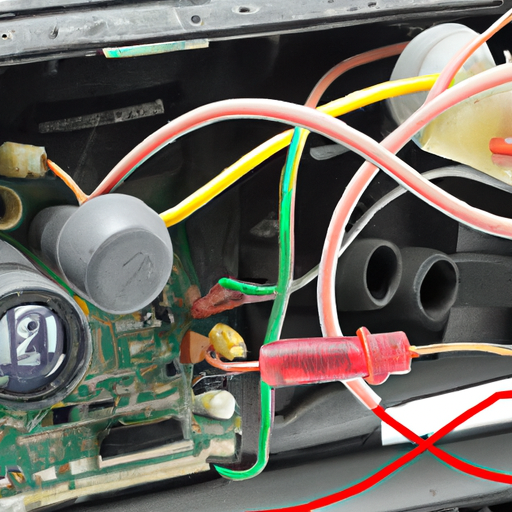
Replace the fuse
If the radio is still not functioning properly, there may be an issue with the fuse. Follow these steps to check and replace the fuse if necessary:
Locate the fuse box
Consult your vehicle’s manual to locate the fuse box. It is usually found in the dashboard or under the hood.
Identify the radio fuse
Locate the fuse that is responsible for powering the radio. Check if it is blown or damaged. If it is, you will need to replace the fuse.
Replace the faulty fuse
Remove the faulty fuse and replace it with a new one of the same amperage rating. Make sure to follow the instructions in your vehicle’s manual for correct installation.
Check for radio interference
Radio interference can sometimes affect the performance of your Volkswagen Beetle’s radio. To minimize interference, follow these steps:
Move away from potential sources of interference
If you’re experiencing poor reception or static, try moving your vehicle away from potential sources of interference. This can include power lines, tall buildings, or other electrical devices.
Avoid using aftermarket accessories that may cause interference
Certain aftermarket accessories, such as cell phone holders or chargers, can cause radio interference. If you suspect that an accessory is causing the issue, try removing it and see if the radio performance improves.
Test the speakers
If you’re still experiencing issues with the radio, it’s worth checking the speakers themselves. Here’s how you can test them:
Use a multimeter to check for continuity
Using a multimeter, test each speaker for continuity. This will help you identify any faulty speakers that may need to be replaced.
Replace faulty speakers
If you find that any of the speakers are faulty, consider replacing them with new ones. This can greatly improve the audio quality of your Volkswagen Beetle’s radio.
Seek professional help
If you have followed all the steps above and are still unable to fix the radio in your Volkswagen Beetle, it may be time to seek professional help. Consulting a certified Volkswagen mechanic can give you access to specialized knowledge and equipment to diagnose and repair the issue.
Consult a certified Volkswagen mechanic
Contact a certified Volkswagen mechanic and explain the issue you’re facing with your radio. They will be able to provide you with expert advice and further assistance.
Get a diagnostic check-up for the radio
Consider getting a diagnostic check-up for your radio. This will help identify any underlying issues or errors that may not be easily fixable on your own.
Consider aftermarket options
If all else fails, or if you’re simply looking for an upgrade, you may want to consider aftermarket options for your Volkswagen Beetle’s radio. Here are a few things to keep in mind:
Explore aftermarket radio options
There is a wide range of aftermarket radio options available that offer improved features and audio quality. Research different brands and models to find one that suits your preferences and needs.
Consult with car audio specialists for installation
To properly install an aftermarket radio in your Volkswagen Beetle, it is recommended to consult with car audio specialists. They have the expertise and knowledge to ensure a seamless and professional installation.
Conclusion
By following these steps, you can fix the radio in your Volkswagen Beetle and enjoy your favorite tunes on the go. Remember to start with simple troubleshooting techniques like checking for loose connections and resetting the radio. If these don’t work, try updating the software or replacing the fuse. In case of more complex issues, seek the help of a certified Volkswagen mechanic or consider aftermarket options for an upgrade. With a little patience and effort, you can have your radio working perfectly again.
